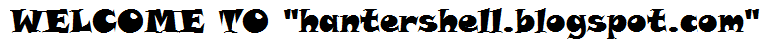Google’s
game changing browser Chrome combines sophisticated technology with a
simple UI, to create a faster, safer and easier browsing experience.
Launched in 2008, Google Chrome quickly dominated the browser market to
become the most used browser globally within 4 years of its public
release. Google’s rapid and continuous development cycle ensures the
browser continues to compete with the other most popular and advanced
web browsers available.
Speed
Perhaps the area Google invested most of its development time to
differentiate from other browsers. Google Chrome launches extremely
quickly from your desktop, runs applications at speed thanks to a
powerful JavaScript engine and loads pages rapidly using the WebKit open
source rendering engine. Add to this quicker search and navigation
options from the simplified UI and you have a browser that is pretty
hard to beat on speed, especially if gaming is your thing.
Clean, simple UI
Google Chrome’s most striking feature and a substantial factor in its
popularity - the simple UI hasn’t changed much since the beta launch in
2008. Google focused on trimming down unnecessary toolbar space to
maximise browsing real estate. The browser is made up of 3 rows of
tools, the top layer horizontally stacks automatically adjusting tabs,
next to a simple new tabs icon and the standard minimize, expand &
close windows controls. The middle row includes 3 navigation controls
(Back, Forward & Stop/Refresh), a URL box which also allows direct
Google web searching and a star bookmarking icon. Extensions and browser
settings icons line up to the right of the URL box. The third row is
made up of bookmark folders and installed apps. Easily overlooked now,
this clean UI was a breath of fresh air compared to the overcrowded
toolbars of popular browsers pre-2008.
Privacy
Another hugely popular feature, Incognito mode allows you to browse
privately by disabling history recording, reducing traceable breadcrumbs
and removing tracking cookies on shutdown. Chrome’s settings also allow
you to customize regular browsing privacy preferences.
Security
Chrome’s Sandboxing prevents malware automatically installing on your
computer or affecting other browser tabs. Chrome also has Safe Browsing
technology built in with malware and phishing protection that warns you
if you encounter a website suspected of containing malicious
software/activity. Regular automatic updates ensure security features
are up to date and effective.
Customization
A vast selection of apps, extensions,
themes and settings make your browsing experience unique to you.
Improve productivity, security, navigation speed, pretty much anything
you can think of with apps and extensions from the Google Chrome Store.
Install themes created by top artists or make your own using
mychrometheme.com. Sign in with your Google Account to back up your
contacts, preferences, history as well as access all your Google tools
with a single login.
DOWNLOAD